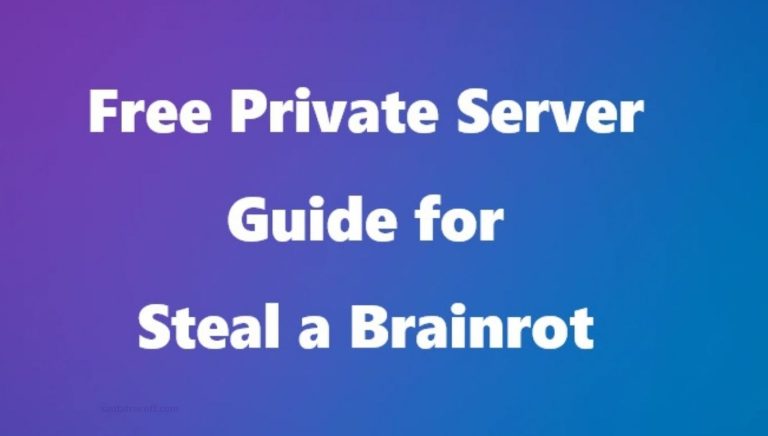Roblox has grown into one of the most popular gaming platforms globally, offering players a vast array of games and experiences. One intriguing trend among Roblox enthusiasts is the “Steal a Brainrot” game, a unique and engaging game mode that has captured the attention of many. If you’re wondering how to join private servers in Steal a Brainrot Roblox, this guide will walk you through every step while sharing tips to enhance your gameplay experience.
What is Steal a Brainrot Roblox?
Steal a Brainrot Roblox is a fan-favorite Roblox game known for its challenging gameplay and social interaction. The game revolves around strategic thinking, stealth mechanics, and competing with other players in a controlled environment. Players often seek private servers to enjoy a more personalized experience, free from random public players who might disrupt gameplay.
Private servers in Roblox allow you to host games with only selected friends, providing a safer and more controlled gaming environment. This makes them ideal for Steal a Brainrot players looking to master strategies or play with a close-knit group.
Why Join a Private Server in Steal a Brainrot Roblox?
There are several reasons why players prefer private servers:
- Controlled Environment – Only invited players can join, reducing chaos and distractions.
- Better Strategy Planning – Play with friends to develop coordinated strategies without outside interference.
- Enhanced Security – Avoid trolls and malicious players who may affect your gaming experience.
- Exclusive Features – Some private servers offer unique customizations not available in public servers.
If you want to truly enjoy Steal a Brainrot Roblox, joining a private server is the way to go.
How to Join Private Servers in Roblox
Before diving into Steal a Brainrot private servers, you need to understand how Roblox private servers work. Here’s a step-by-step guide:
Open Roblox and Find the Game
- Launch Roblox on your PC, mobile, or console.
- Use the search bar to find Steal a Brainrot Roblox.
- Click on the game to open its main page.
Look for the Private Server Option
- Scroll down to the Servers section on the game page.
- Select Create Private Server or Join Private Server if you already have an invitation.
Purchase or Access the Private Server
- Some private servers may require a small fee (Robux) to create.
- Follow the on-screen prompts to pay and generate your private server.
Invite Friends
- Once your server is ready, share the private server link with friends.
- Only invited users can join, ensuring a controlled gaming environment.
Start Playing
- Launch Steal a Brainrot Roblox within your private server and enjoy uninterrupted gameplay.
Tips for a Successful Private Server Experience
Playing in a private server can be fun, but there are ways to maximize the experience:
Invite Active Players Only
To maintain an engaging server, invite friends who are active in Roblox. This ensures the game remains lively and strategic.
Customize Server Settings
Some private servers allow customization of gameplay rules. Adjust the settings to suit your group’s preferences, like game duration, player limits, or special rules.
Coordinate Strategies
Since private servers are more controlled, take advantage of the environment to plan team strategies and improve your performance.
Keep Communication Open
Use Roblox chat or external platforms like Discord to communicate efficiently with friends during gameplay.
Common Issues When Joining Private Servers
Even with clear instructions, players may face challenges. Here’s how to tackle common issues:
- Server Full Error – Ensure your server capacity matches the number of players invited.
- Cannot Join – Check if you have the correct link or invitation from the server owner.
- Payment Issues – Ensure sufficient Robux if creating a paid private server.
- Lag or Performance Issues – Lower graphics settings or close background applications to improve performance.
Safety Tips for Private Servers
When joining private servers, safety should always come first:
- Only join servers from trusted friends or sources.
- Avoid sharing personal information in chat.
- Report any suspicious behavior to Roblox moderators.
Advanced Strategies for Steal a Brainrot Roblox in Private Servers
Playing Steal a Brainrot in a private server opens up advanced strategies:
- Practice Without Pressure – Use private servers to refine your skills before entering public matches.
- Experiment with Roles – Test different roles and strategies with your friends to find the most effective combination.
- Host Tournaments – Organize mini-tournaments within your private server to add excitement.
- Record Gameplay – Capture videos to analyze strategies and improve teamwork.
Frequently Asked Questions
Can I join a private server without paying
Yes, some private servers are free to join if the owner invites you however creating your own private server usually requires Robux
How many players can join a Steal a Brainrot private server
The maximum number of players depends on the server’s settings but most allow 10–20 players
Is it safe to share my private server link
Only share the link with trusted friends and avoid posting it publicly to prevent unwanted players from joining
Can I switch between public and private servers
Yes, you can exit a private server and join the public game anytime
How do I invite friends to my private server
Use the private server link or invite feature in Roblox to send invitations to your friends
Conclusion
Joining private servers in Steal a Brainrot Roblox allows you to enjoy a controlled and safe gaming environment tailored to you and your friends. Private servers enhance gameplay by reducing distractions, enabling strategy planning, and providing a space for teamwork and experimentation. By following the steps to create or join a private server, inviting trusted players, and applying smart strategies, you can maximize your Roblox experience. Private servers are the perfect way to practice skills, host friendly competitions, and fully immerse yourself in the world of Steal a Brainrot Roblox